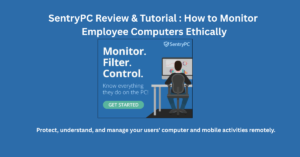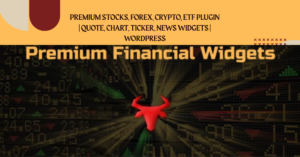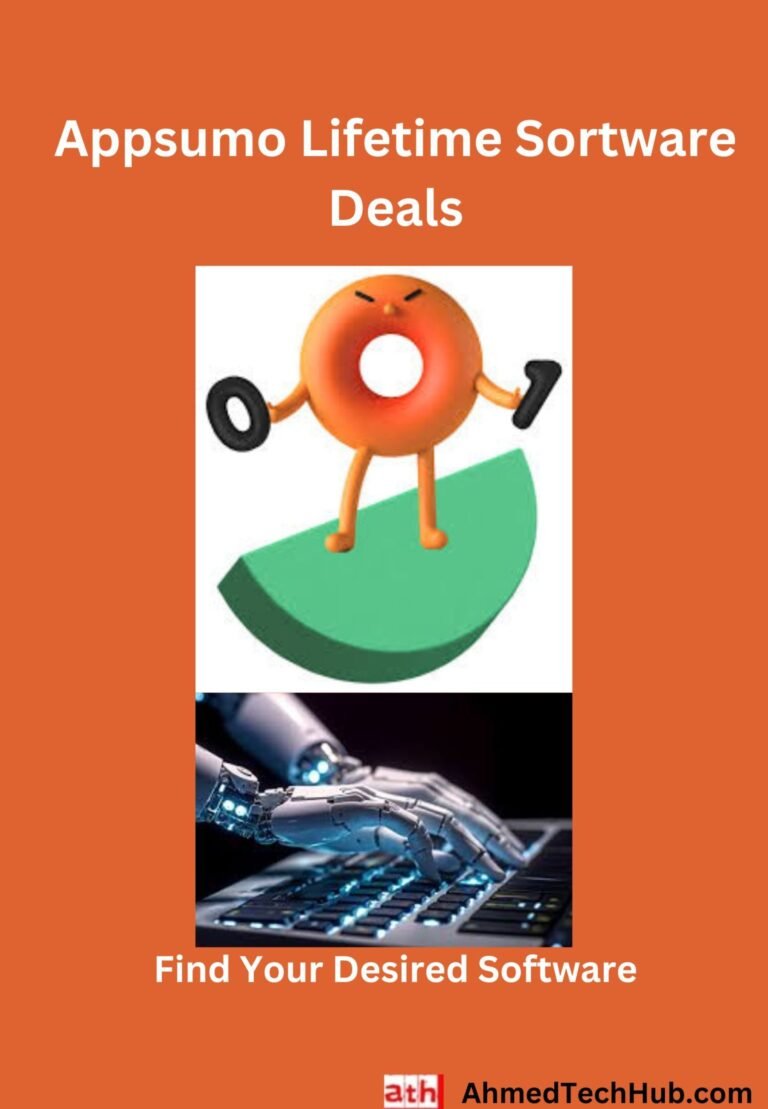Traditional videoconferencing tools only fulfill some of the needs. But GoBrunch is a software with many features. I shall discuss details in this GoBrunch review.
What is GoBrunch?
GoBrunch is a virtual workspace-creating tool to manage an online seminar, presentations, webinars, courses, meetings, or events.
How does GoBrunch work?
GoBrunch is a virtual workspace-creating tool to manage an online seminar, presentation, or webinar. This tool is mainly used for educational, marketing, meeting, or training needs. You can create multiple rooms in a space. Then you can insert many trainers into rooms. It allows participants to view and listen to a speaker, and discuss each other. The host can create separate virtual rooms during a larger webinar or meeting. These breakout rooms help attendees join smaller groups for discussions, cooperation, or activities and then return to the main session.
The Gobrunch app helps to create multiple spaces. It can create break-out rooms, coffee corners, and private meeting rooms in a space. You can create multiple rooms in one space. The host can send participants to any room as he feels. In your room, you can manage co-working, meetings, classrooms, events, or webinars.
You can control cameras, mics, screens, chat sessions, and participants. You just select a room and send participants to any seat in the room. Without installation, you can host unlimited webinars.
GoBrunch lets you play video content, present slides, record sessions, and download video files. It also provides reports about participants or attendees. You can create public or private sessions for meetings or training. You can record your meeting in the cloud and share it. You can set your virtual room as a brand using a logo, colors, domain, and other digital elements. This tool offers 50+ templates to make room. GoBrunch download is not needed, it is online-based.
Best for:
- Course creators
- Event organizers
- Small businesses
GoBrunch Alternatives:
- ON24
- Zoom
Integrations:
- Zapier
GoBrunch Review: Key Features:
Here are the Key Features of GoBrunch AppSumo:

1. Virtual Rooms and Auditoriums: The tool helps to create many virtual rooms for meetings or webinars. You send a participant to any seat in the room.
2. Cloud-based: The platform is online-based and does not need any software installation.
3. Customizable Virtual Spaces: You can create virtual rooms with logos, colors, and templates that represent your own brand.
4. Engagement Tools: The tool provides useful features like video streaming, screen sharing, chat, polls, and Q&A sessions, which help the host communicate with attendees properly.
5. Breakout Rooms: The host can send the participant to the breakout rooms for short meetings or other group cooperation.
6. Webinar and Class Scheduling: You can set many event schedules and manage attendee’s activities.
7. Recording and control: You can record meetings or sessions and can share them. You can control the microphone, screen, chat activity camera, etc.
8. Others: This tool provides reports of participants. You can understand the attendees’ behaviors. This tool helps to create webinars, online courses, team meetings, workshops, and large-scale virtual events or conferences.
These features make GoBrunch a user-friendly platform to manage virtual events and educational sessions.
GoBrunch Lifetime Deal: GoBrunch Pricing: $79
Use Cases of Appsumo GoBrunch:
Here are some common use cases:
1. Webinars and Business Conferences: Businesses and various professionals can create their own space and room. They can arrange multiple conferences using chat, Q&A, polls, etc, and communicate with attendees smoothly.
2. Virtual classrooms: educators and trainers can teach students in virtual classrooms. They can create separate rooms for students for group study or activities using a breakout room.
3. Employ Training: Companies or businesses can train employees on this platform.
4. Teamwork: This tool can be used for large project management and share screens for multiple users working on the same project.
5. Live Product or Service Show: Businesses can use the tool to show their service or product details with the operation process tutorials.
6. Others: Product or service exhibitions, employee training, onboarding, community meetings, and social meetings can be managed using this tool.
Plans & features:
Core features:
- Record and download your sessions and chat history
- Up to 8 organizers
- Full moderation controls for mics and cams
- Screenshare with sound, play youtube videos, and upload slides
- Exclusive virtual space layouts and the option to add your logo
- Registration api
- Generate shareable video recording links and a custom url for each event
- 180-day storage duration after the recording is available, plus presentations and documents after uploading
- Customize and brand your virtual spaces (backgrounds, images, texts, seating circles, navigation between rooms)
- Upload ondemand mp4 videos for asynchronous viewing
- Collaboration tools on miro, google docs, sheets, and slides
Deal terms and conditions:
- Lifetime access to GoBrunch
- All future Prime Chef Plan updates
- If Plan name changes, deal will be mapped to the new Plan name with all accompanying updates
- No codes, no stacking—just choose the plan that’s right for you
- You must activate your license within 60 days of purchase
- Ability to upgrade or downgrade between 3 license tiers
- GDPR compliant
- Previous AppSumo customers who purchased GoBrunch can upgrade their license to increase their feature limits
- Previous AppSumo customers will be grandfathered into the new feature limits

GoBrunch Login: GoBrunch join is easy and simple. Just browse GoBrunch.com and click the Google button, or LinkedIn, or insert your email.
Summary:
GoBrunch is a cloud-based platform to manage all types of online communication on a large scale. As a host, you can manage online training without bother. Live video, screen sharing, chat, polls, and Q&A sessions help the host and attendee manage their task properly. Just customize the room as you need and organize online meetings. You can use it for webinars, corporate training, conferences, workshops, and team cooperation.
Read More About Appsumo: Visit Our Website: Ahmedtechhub