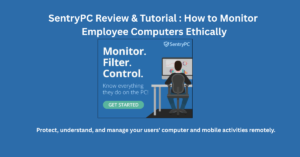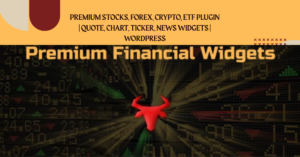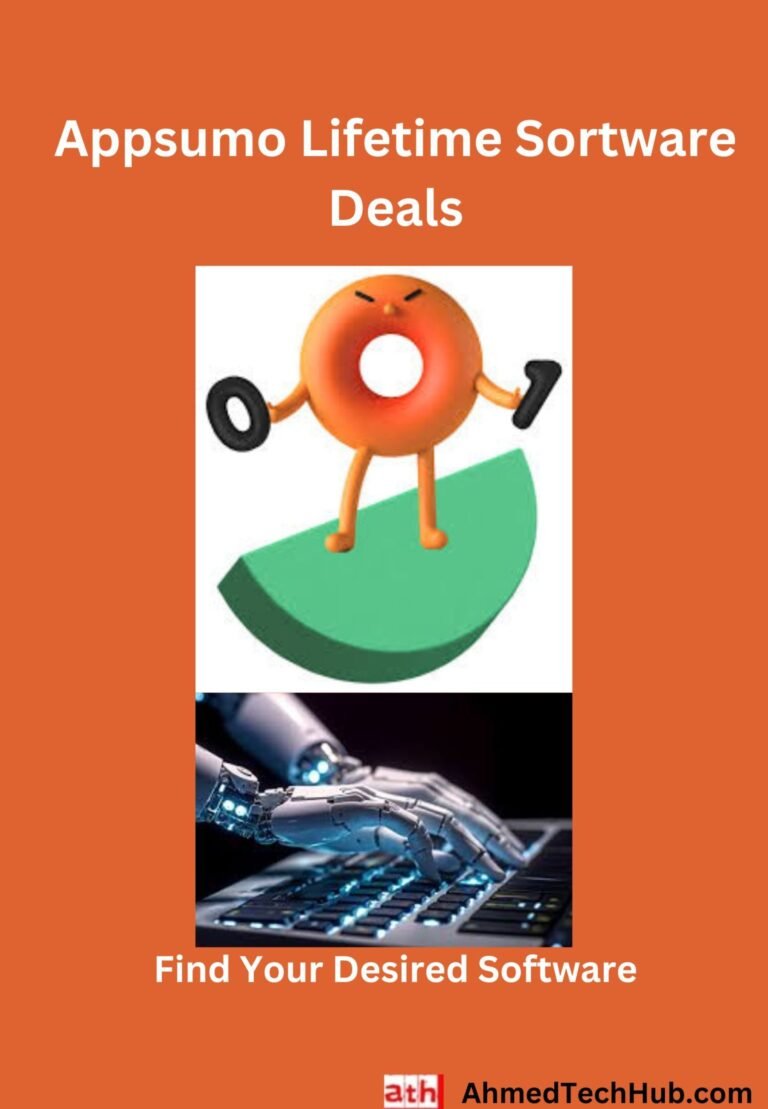What is FlyMSG?
FlyMSG is a text-writing app that automates repetitive writing and saves users time. It can create frequently used sentences or posts for writing documents, emails, LinkedIn comments, and online forms.
Salespeople, customer support agents, content creators, and business owners regularly send similar messages or responses. So, this AI is the perfect tool to resend messages automatically.
FlyMSG helps users work more efficiently and maintain consistency in their communication. The tool typically integrates with various platforms and applications.
So, it is the user’s personal writing assistant and saves everyday time. FlyMSG AI suggests the perfect responses for any post on the LinkedIn platform. Overall FlyMSG is a business productivity app and an AI post generator.
Learn More about FlyMSG Lifetime Deal
Best For:
- Customer support
- Recruiters
- Sales managers
Alternative To:
- Copy.ai
- HubSpot CRM
- TextExpander
Integrations:
- Chrome
- Google Workspace
- Outlook
- Sales Navigator
FlyMSG Review Key Features:

Here are the key features of FlyMSG:
- Text Expansion: FlyMSG produces “Flycuts”. “Flycuts” are common sentence constructions. To generate mail or posts, these “Flycuts” can be quickly inserted into any text field to save the users time.
2. Cross-Platform Integration: FlyMSG integrates with various online places, like email, web forms, word processors, and customer relationship management (CRM) tools. It is accessible anywhere you type.
3. Cloud-Based Storage: Flycuts are stored in the cloud. Thus, users can access saved content from any device and place.
4. Easy Management: FlyMSG creates a personal dashboard for editing, organizing, and managing user’s flycuts. Users can categorize their flyouts.
5. Time-Saving Automation: It automates repetitive tasks. It reduces the time spent on manual data entry. So, you can focus on other important work.
6. Real-Time Support: FlyMSG customer support helps users fix problems and explains FlyMSG features.
7. Security and Privacy: FlyMSG provides secure storage. It encrypts data. So data remains safe and protected.
FlyMSG AI Writer Lifetime Deal: $69-
Use Cases:
Here are some use cases for FlyMSG:
- Customer Support: FlyMSG provides pre-written responses for customers’ common queries, troubleshooting steps, refund policies, or FAQs. The support team helps users with continuous communication.
2. Sales Outreach: SalesPerson can create personalized email templates and follow-up messages as flycuts (Users Shortcus or messages). These can be easily inserted into emails or CRM tools. Thus, creators generate more leads and follow-ups.
3. Content Creation: Bloggers, writers, and content creators can store frequently used phrases, disclaimers, or HTML code snippets in FlyMSG. This helps reduce repetitive typing and ensure consistency in their work.
4. Legal Documentation: Lawyers can use FlyMSG to insert standard clauses, contract terms, or legal disclaimers into documents. This helps to insert important legal language accurately into documents.
5. HR and Recruitment: Human resources teams can use FlyMSG to send interview invitations, rejection emails, or onboarding instructions. HR can communicate with candidates.
. 6. Medical and Healthcare: Healthcare professionals can use FlyMSG to store common medical instructions, patient communication templates, or appointment reminders.
7. Educational Administration: School administrators can use FlyMSG to communicate with students and parents. They can send reminders, assignment instructions, or event notifications.
8. Real Estate: Real estate agents can create Flycuts for property descriptions, email follow-ups, or client communication. This helps to manage client interactions.
9. Social Media Management: Social media managers can store commonly used hashtags, brand messages, or response templates in FlyMSG. This is helpful for quicker content scheduling and consistent brand communication on social media platforms.
10. Personal Productivity: Individuals can use FlyMSG for personal productivity by storing common email replies, to-do lists, or notes. This makes daily tasks easy.
Appsumo FlyMSG–AI Writer Regular Pricing-$69
Appsumo FlyMSG Deal – Features:
- Lifetime access to FlyMSG.io
- You must redeem your code(s) within 60 days of purchase
- All future plan updates
- Unlimited templates FlyPlates
- Unlimited shortcodes FlyCuts
- Unlimited characters per FlyCut
- Unlimited categories & subcategories
- Spell check for all languages
- All font sizes & styles
- Enhanced text & paragraph styling
- Insert all media into FlyCuts and FlyPlates
- Greater file storage and retention
- Supports all languages
- Free 30-min personalized onboarding session
- Chat support response time of 1 business day
- Email support response time of 1 business day
- Advanced search bar
- Access to FlyCuts imports wizard
Conclusion:
Software like FlyMSG can increase productivity by automating repetitive typing tasks. You may make better communication with FlyMSG AI. Anyone who want to automate their businesses can use it. It improves the user’s efficient and simple work technique.
Learn More about Appsumo Lifetime Deal:
FAQ:
Q1: How does FlyMSG work?
FlyMSG creates custom text snippets (Flycuts) that can be easily inserted into emails, documents, web forms, or other text fields using a simple shortcut. The tool integrates with various platforms, making your pre-written content accessible wherever you type.
Q2: Can I use FlyMSG on multiple devices?
Yes, FlyMSG is cloud-based, so your Flycuts are stored online and can be accessed from any device with an internet connection. This allows you to use FlyMSG across multiple devices.
Q3: Can I customize my flycuts in FlyMSG?
Absolutely! FlyMSG allows you to customize your flycuts, from simple phrases to complex text blocks. You can organize them, edit them, and create categories to suit your needs.
Q4: How do I create a flycut in FlyMSG?
Creating a flycut in FlyMSG is straightforward. You simply enter the text you want to save, assign it a shortcut or keyword, and store it in the FlyMSG dashboard. Once saved, you can insert the flycut into any text field by typing the assigned shortcut.
Q5: What support options are available if I have trouble using FlyMSG?
FlyMSG offers real-time customer support to help users resolve issues or get the most out of the tool’s features. Support is typically available through their website or customer service channels.
Q6: Who can benefit from using FlyMSG?
FlyMSG is beneficial for anyone who frequently types repetitive text, such as customer support representatives, sales professionals, content creators, educators, and legal professionals. It is also useful for personal productivity, helping to streamline everyday tasks.
Q7: How can FlyMSG improve my productivity?
By automating repetitive typing tasks, FlyMSG saves you time and reduces manual effort. Users can focus on more important work. This boost enhances your overall productivity.
Q08: Can I use FlyMSG for personal and professional purposes?
Yes, FlyMSG is enough to be used for both personal and professional purposes. Whether you’re managing work emails, creating content, or organizing personal notes, FlyMSG can help streamline your tasks.
Q09: How do I get started with FlyMSG?
To get started with FlyMSG, sign up on their website, create an account, and start setting up your flycuts. Once your flycuts are ready, you can begin using them across your applications and platforms to save time and improve efficiency.
Learn More about Appsumo Lifetime Deal: