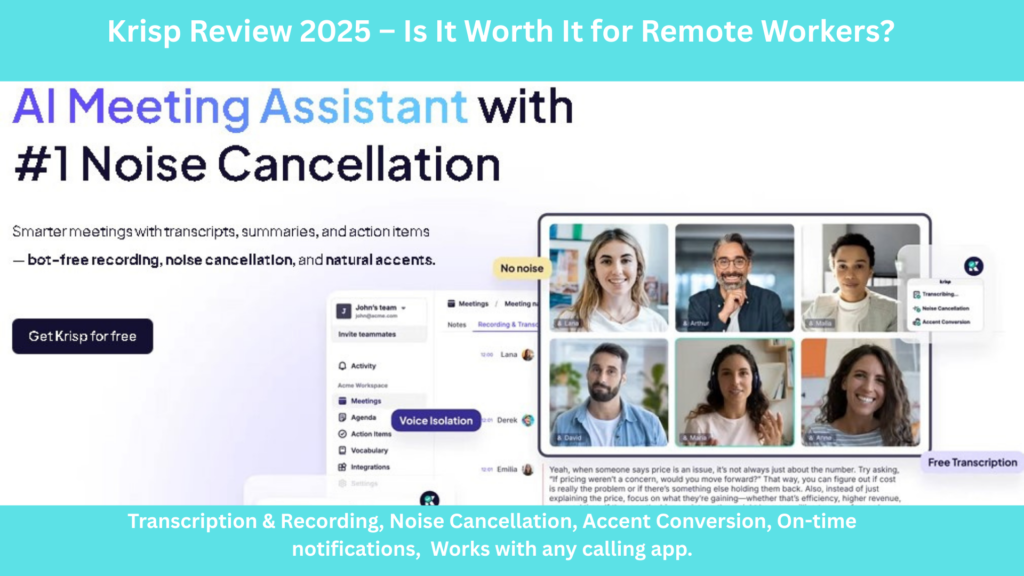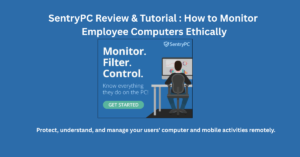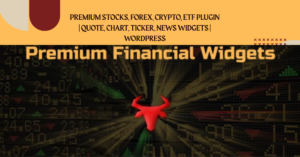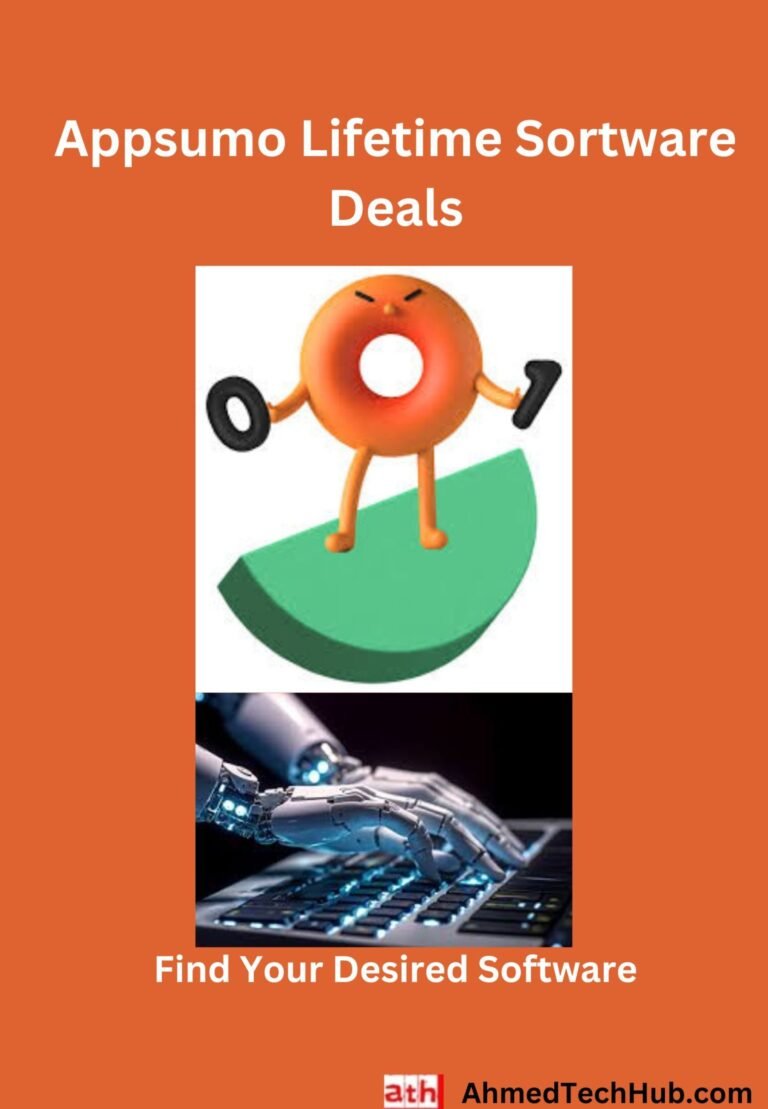Krisp review 2025: Remote work is very challenging. When in meetings, you are in a noisy environment, surrounded by a lot of sounds. It makes your meeting unproductive as you are working, but people are talking, or car sounds may be honking, or various other sounds make it impossible to complete your meeting.
But if you have a tool that can remove all sounds except your voice, allowing you to hear only the other person’s conversation, the experience changes completely. Krisp.ai delivers exactly that—it provides only the meeting sounds and removes all unnecessary noise from your conversations.
What Is Krisp?
Krisp is an AI-powered meeting assistant packed with rich features, such as noise cancellation, real-time transcription, meeting summaries, call recording, and natural accent enhancement. Krisp noise suppression app removes background noise, echo, and cross-talk, ensuring your voice is heard clearly and professionally. By making meetings more personal and distraction-free, Krisp AI increases the chances of productive discussions and successful outcomes.
With this AI tool, no special hardware is required—simply install the app and start your meeting or call. From the moment you begin speaking, it automatically removes background noise, ensuring your conversations stay clear and distraction-free.
How Does Krisp Work?
Krisp uses advanced algorithms to identify extra sounds except for meeting person’s conversations, work between the microphone and the app, and remove echo, noise, and extra voices.
When the meeting starts, Krisp noise cancellation technology separates the voices and removes extra sounds, such as extra audio, typing sounds, or echo. It only processes the audio function on your device, so data remains safe, secure, private, and in your control.. The Krisp app filters out anything that isn’t meeting voices. Krisp AI integrates with popular apps like Google Calendar, Zoom, Slack, HubSpot, Salesforce, Zaiper, and more.
✨ Krisp review 2025: Key Features of Krisp:
1. Meeting assistant: The AI provides transcripts, summaries, bot-free recording, noise removal, and clear, natural-sounding accents. Helps users arrange meetings that are useful and productive.
2. AI Automates manual tasks: The Krisp app automatically completes detailed reports and summaries from the meeting. These reports are pushed currently into business CRM tools, like Salesforce, HubSpot, and Slack, etc. So, users’ workflow is updated instantly. Users can track all tasks from every meeting in one centralized place with the Krisp AI meeting automation tool.
3. Before meeting tasks: This AI provides smart agenda suggestions based on past conversations. Before meeting, the user can set their preferred mode, like transcript-only, audio, or video. The user gets a notification to attend a meeting on time.
4. Multilingual Meeting Support, easy sharing, and offline meeting: Krisp software can transcribe and summarize in 16 different languages for global communication. You can share meeting notes and summaries via Slack or other tools from the Krisp AI note taker tool. The user can record and transcribe offline meetings, too.
Read More Features:
5. Privacy & Security: Krisp ensures your data is fully protected with top security standards. These are SOC 2, GDPR, HIPAA, PCI-DSS compliance, encryption, access controls, and on-device AI processing. So users’ data and information are safe, private, and under control.
6. Integration with Any Calling App: Krisp works with all significant calling and conferencing apps, those are Google Calendar, Zoom, Slack, HubSpot, Salesforce, and Zapier.
7. Krisp Mobile App: Installing the mobile app, users can handle meetings from anywhere. You can join, capture, access content, and transcribe in an in-person meeting from anywhere you need.
8. Customize Meetings: Krisp helps to manage meetings as you prefer. Use the Chrome extension if you mainly attend calls in Google Meet or other browser-based conferencing apps. Upload audio or video recordings and have them transcribed. Create a custom vocabulary with up to 750 workspace terms for better accuracy. Use the built-in starter kits for industry-specific terms. If you prefer automated participation, enable bots to join meetings when needed.
Who Should Use Krisp?
The Krisp audio app is utilized for anyone who wants to participate in online meetings and wants to stop background noise and enhance audio transparency. Remote workers, freelancers, Business professionals, Sales teams, support teams, Podcasters, content creators, Healthcare professionals, legal professionals, Global teams, students in online classes, customer support teams, and gamers can benefit from using this tool.
Is Krisp software free?
Yes, Krisp has a free plan to use for 14 days. You will get all the pro features. You do not need to submit a credit card. The free plan delivers 60 minutes of noise-free audio per day. The free plan provides unlimited transcriptions and 2 meeting notes per day.
If you use a work email, then you will get additional free minutes. The Pro plan offers unlimited noise cancellation and all additional premium features.
🎥 Watch How Krisp.ai Removes Background Noise in Seconds – Best Noise Cancellation App 2025: Voice Isolation for Voice AI

Free Trial
Krisp pricing:
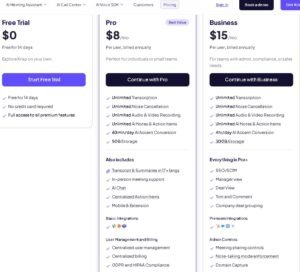
Krisp pricing:
Pro:-
$8/mo
Per user, billed annually
Perfect for individuals or small teams.
Unlimited Transcription
Unlimited Noise Cancellation
Unlimited Audio & Video Recording
Unlimited AI Notes & Action Items
60min/day AI Accent Conversion
5GB Storage
Also includes
Transcript & Summaries in 17+ langs
In-person meeting support
AI Chat
Centralized Action Items
Mobile & Extension
Basic Integrations
User Management and Billing
Centralized user management
Centralized billing
GDPR and HIPAA Compliance
Business:-
$15/mo
Per user, billed annually
For teams with admin, compliance, or sales needs.
Unlimited Transcription
Unlimited Noise Cancellation
Unlimited Audio & Video Recording
Unlimited AI Notes & Action Items
4hr/day AI Accent Conversion
30GB Storage
Everything in Pro+
SSO/SCIM
Manager view
Deal View
Trim and Comment
Company deal grouping
Premium Integrations
Admin Controls
Meeting sharing controls
Note-taking mode enforcement
Domain Capture
👉 Try Krisp Free → Krisp Deals
Pros and Cons:
Pros:
- Extraordinary real-time noise removal
- Works with almost all popular apps
- Offline processing is secure and risk-free
- Lightweight and speedy
- Great for both mic and speaker audio
Cons:
- The free version has a 60-minute limit per day only.
- Might need setup for new users
- Mobile support is limited, and desktop is better.
Final Verdict: Is Krisp Worth It in 2025?
Absolutely. Krisp is a very useful AI tool for freelancers, digital professionals, and creators. Remote work is growing every day. Krisp helps you stay professional and productive, no matter where you are. It removes background noise and echoes, so your message comes through clearly. Tools like Krisp are essential. If you want to succeed in remote work, Krisp is worth it. It makes every meeting sound professional and friction-free.
Read More: AhmedTechHub