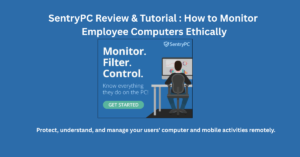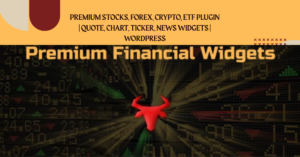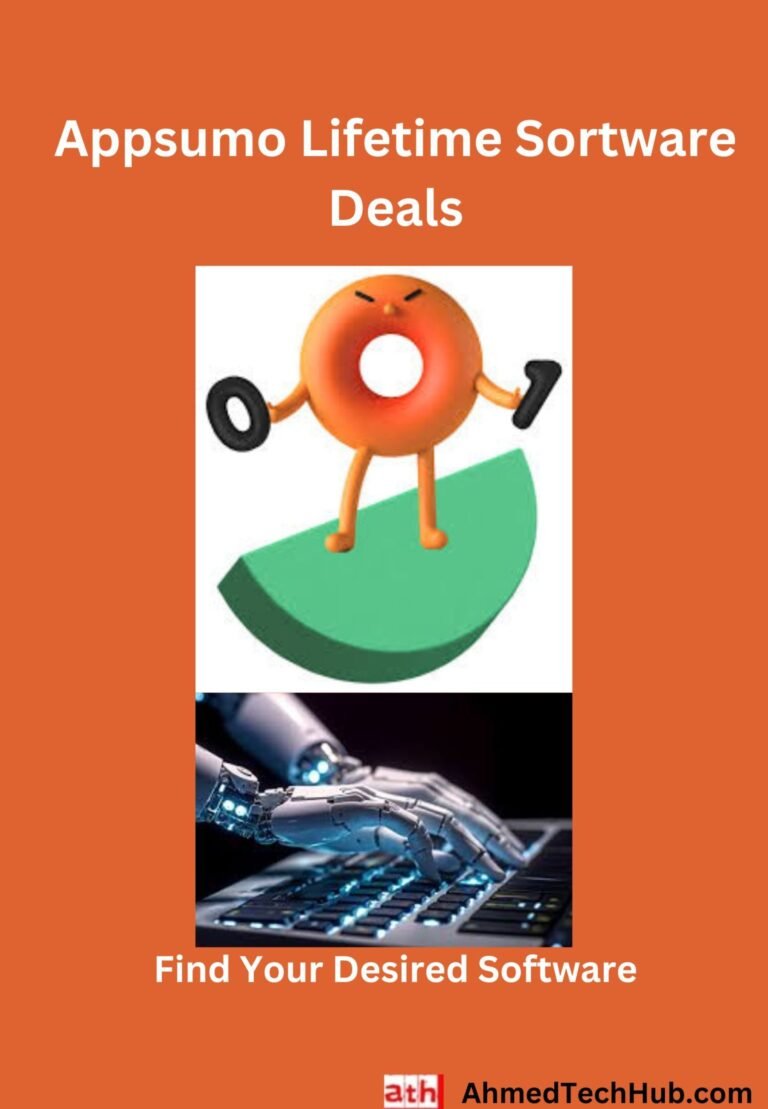Are you tired of facing limited WordPress storage or complex file-sharing systems? Meet Use-your-Drive – the utmost Google Drive plugin that smoothly integrates Google Drive with WordPress websites, which I mention in this Use-your-Drive Plugin Review. Suppose it is a blog, a membership Website, or a business platform. In that case, this plugin helps you manage and display files, galleries, documents, and media elements directly from your Google Drive, without requiring any code.
Let’s see how Use-your-Drive can be the best Google Drive plugin for WordPress, and how it can improve a Website’s performance, file access process, and more. Let’s discuss in this Use-your-Drive plugin review.
What is the Use-your-Drive plugin?
Use-your-Drive is a WordPress plugin that integrates Google Drive with your WordPress website—no coding needed. Users can display files and folders, embed videos and music, and create image galleries. Admins can allow file uploads and manage access based on user roles.
Use-your-Drive is a premium WordPress plugin provided by CodeCanyon via Envato Market. It offers powerful features like document sharing, image gallery display, file uploads, and video or audio streaming—all directly from your Google Drive, fully integrated into your WordPress site without any coding. It display Google Drive files in WordPress in an organized way.
👉 Check it out on Envato »
https://1.envato.market/DyZjKq
Who Should Use Use-your-Drive plugin?
This Google Drive WordPress plugin is perfect for Coaches, Trainers, Freelancers, Agencies, teams, Schools, NGOs, membership sites, WooCommerce stores, Website owners, Educational institutions, Creative professionals, and Businesses.
🌟Use-your-Drive plugin features:

1. Manage Documents on Google Cloud with Use-your-Drive:
Use-your-Drive lets you display documents, images, and media files directly on your posts and pages—no coding needed. All content stays on Google Drive, so there’s no need to upload or copy files to your website. Everything is managed in the cloud and easily customizable through the plugin.
2. Users friendly Lightbox feature:
Lightbox feature helps visitors see PDF, video, image in a pop-up viewer. Visitors can view the content without downloading or opening a new tab. This feature gives users fast and instant access to the file.
3. Auto update files and folder and secure sharing:
When content updates, it auto updates to the drive. Files and folders are securely shareable to user-preferred clients.
4. Gallery module:
Manage your files, images and videos in the google cloud. You do not need to use your server storage. There are options of Pre-roll advertisement which is a short video or ad that plays before the main video starts. It auto generate thumbnail that means a preview image automatically generated or set for a video before it plays. Or you can choose your own elements. You can let users upload files to the cloud.
5. WordPress Google Drive integration Features:
This Google Drive plugin for WordPress integrates with several popular WordPress plugins and builders like Elementor, WPBakery Page Builder, Gutenberg, WooCommerce, Contact form 7, Advanced Custom Fields (ACF), and Divi page builder. These integrate google drive systems enhance functionality and flexibility of the site.
6. Tracking and reporting features:
The Use your Drive plugin provides various reporting features, such as download & view Logs, upload activity reports, user-specific activity reports, file & folder access stats, and more. Admin get email notifications when a new file is uploaded or downloaded.
7. Responsive and proper support: The content is responsive on both desktop and mobile devices. They support their internal ticket system instantly for six months at any time.
8. 15 Language Options for Global connectivity:
Use-your-Drive can detect WordPress site language and displays the interface. You can change languages in 15 languages available on the Use Your Drive plugin.
Why Choose Use-your-Drive Plugin?
- Implement the plugin without coding knowledge.Easy Drag & drop builder options for layout customization
- Keeps all media organized in the cloud
- Boosts user engagement with quick previews and downloads.
- Fully responsive on mobile as well as desktop.
- Reduce server disk space and increase loading performance.
- Clean UI with faster, smoother, and more effective than traditional loading
- Easily Connect business or organization’s Google account to the plugin.
- Multilingual support and compatible with several popular WordPress themes
💰Use-your-Drive Plugin Review: WordPress Google Drive integration: Pricing & Licensing:
Envato Use-your-Drive plugin: Regular License: $39
You can purchase Use-your-Drive from Envato Market (CodeCanyon) at an affordable one-time price. It serves 6 months support, future updates, and detailed documentation.
👉 Ready to supercharge your WordPress file management?
👉 Download Use-your-Drive Plugin Now from Envato Market
https://1.envato.market/DyZjKq
As an Envato affiliate, I may earn a commission if you purchase through this link — at no extra cost to you.
🛠️ How to Install Use-your-Drive Plugin:
Use-your-Drive WordPress setup:
- At first Purchase and download the plugin ZIP file from CodeCanyon.
- In the WordPress dashboard, go to Plugins. Click Add New, and Upload Plugin, and upload the ZIP file.
- Then activate the plugin and connect the Google Drive account.
- Use the shortcode builder to display, upload, or manage files or folders on any page or post.
📌 Final Thoughts: Is Use-your-Drive Worth It?
Absolutely! Users can reduce server disk space and increase loading performance. This file manager plugin for WordPress helps users manage and share files and folders with a fast, professional, and secure mode. In the end of this Use-your-Drive review, we can say Its rich features make visitors more engaged to the site without hassle.
Read More Related totics. Visit out Official Website
https://ahmedtechhub.com/wp-plugin/